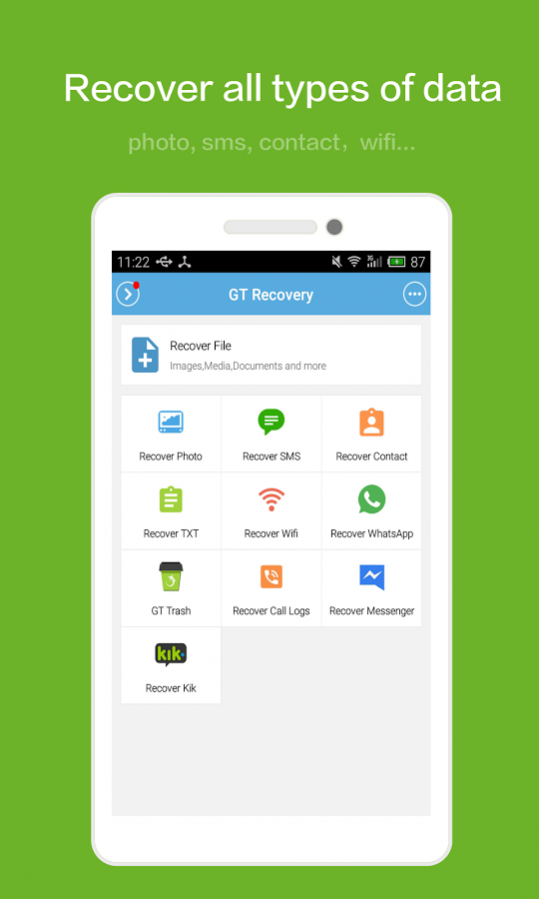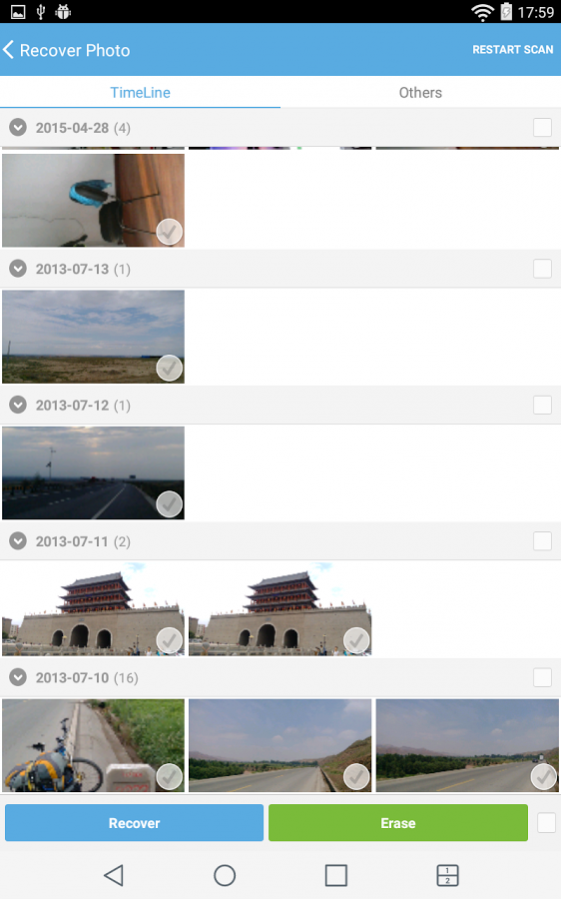GT Recovery - Undelete,Restore 2.8.7
Free Version
Publisher Description
For rooted devices.
GT Recovery (http://www.gtrecovery.net/) can undelete files, recover lost photos through scanning the storage on your phone.
If you accidentally deleted something important on your phone, reformatted your memory card, or restore your phone to the factory default settings, GT Recovery can help you recover images or photos, recover audios as musics and records, recover videos, recover lost contacts and messages, which contains functions as installation file recovery, package recovery, documents recovery etc.
Features:
~ Supports mainstream volume formats, as FAT,EXT3,EXT4.
~ The scanning results of audios or videos can be previewed.
~ Help you find what you want easily.
This app is for rooted devices only! If your device is not root ,you can try GT Recovery for Windows on your PC (download it from http://www.gtrecovery.net/)!
We are always looking to hear of ways to make our software better, and if you have any suggestions or questions about the software, we are here to listen and help!
Facebook Homepage : https://www.facebook.com/GT-Recovery-1655686831368830/
Twitter:https://twitter.com/GtRecoveryapp
Google+: https://plus.google.com/b/104262930171005765283/communities/103873696529165119456
About GT Recovery - Undelete,Restore
GT Recovery - Undelete,Restore is a free app for Android published in the System Maintenance list of apps, part of System Utilities.
The company that develops GT Recovery - Undelete,Restore is Hangzhou KuaiYi Technology Co., Ltd.. The latest version released by its developer is 2.8.7. This app was rated by 5 users of our site and has an average rating of 4.2.
To install GT Recovery - Undelete,Restore on your Android device, just click the green Continue To App button above to start the installation process. The app is listed on our website since 2018-02-01 and was downloaded 460 times. We have already checked if the download link is safe, however for your own protection we recommend that you scan the downloaded app with your antivirus. Your antivirus may detect the GT Recovery - Undelete,Restore as malware as malware if the download link to mobi.bihu.recovery is broken.
How to install GT Recovery - Undelete,Restore on your Android device:
- Click on the Continue To App button on our website. This will redirect you to Google Play.
- Once the GT Recovery - Undelete,Restore is shown in the Google Play listing of your Android device, you can start its download and installation. Tap on the Install button located below the search bar and to the right of the app icon.
- A pop-up window with the permissions required by GT Recovery - Undelete,Restore will be shown. Click on Accept to continue the process.
- GT Recovery - Undelete,Restore will be downloaded onto your device, displaying a progress. Once the download completes, the installation will start and you'll get a notification after the installation is finished.